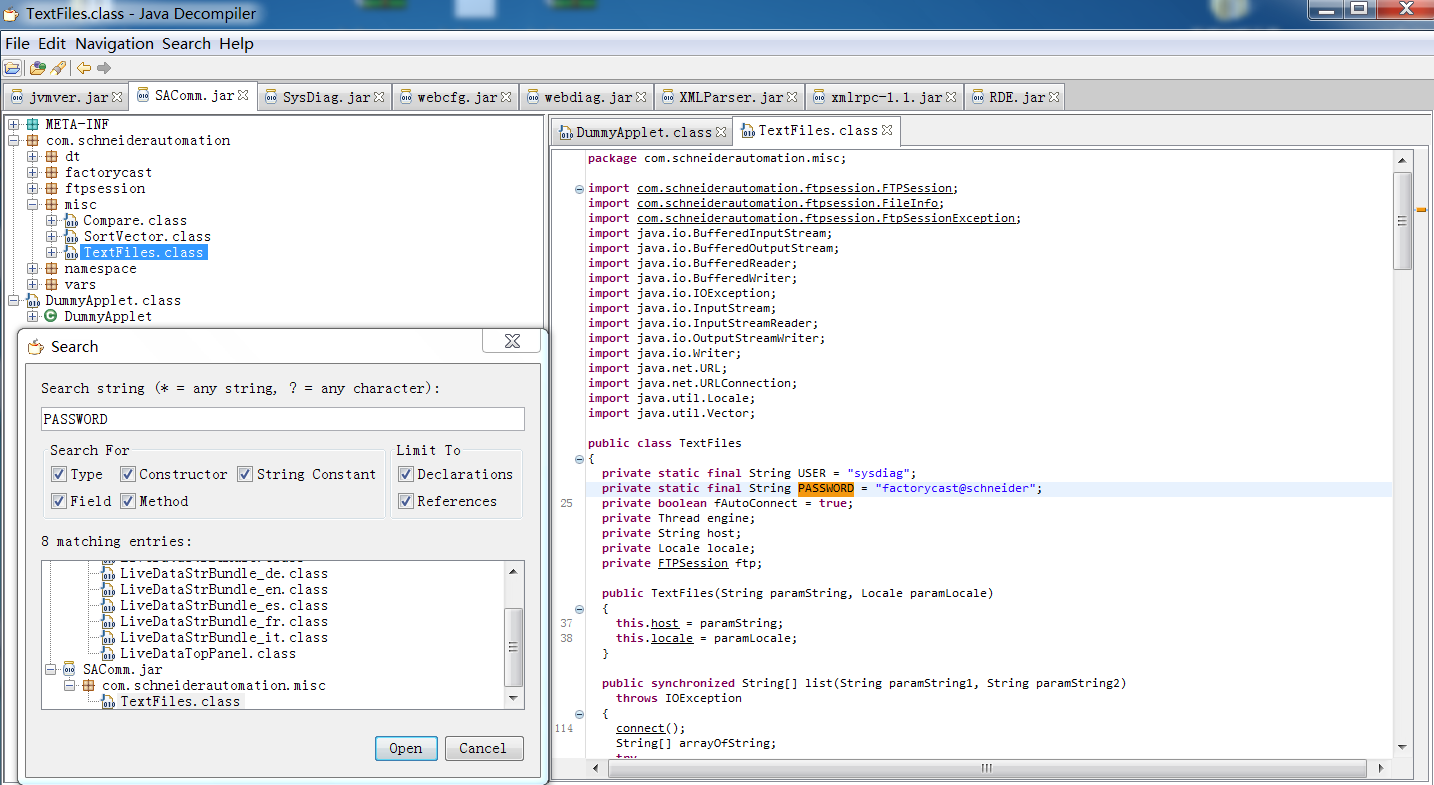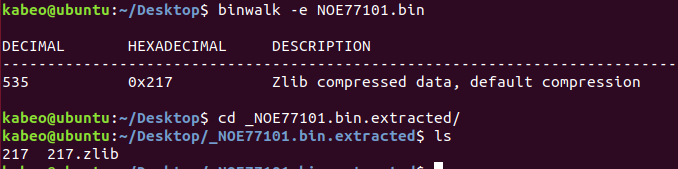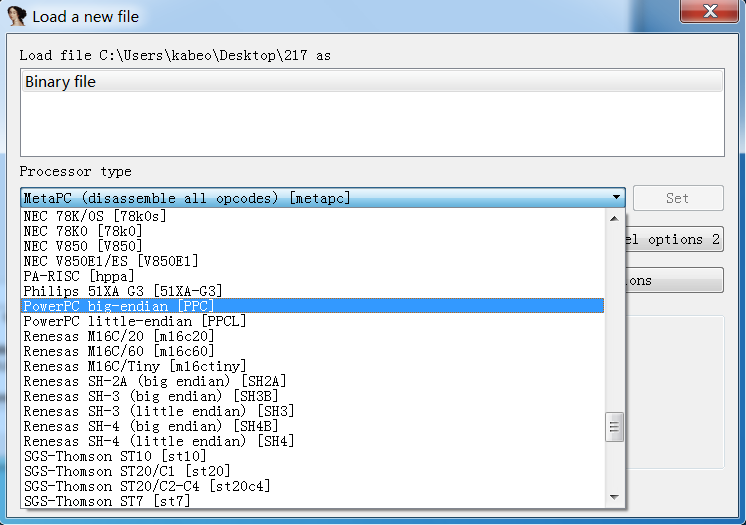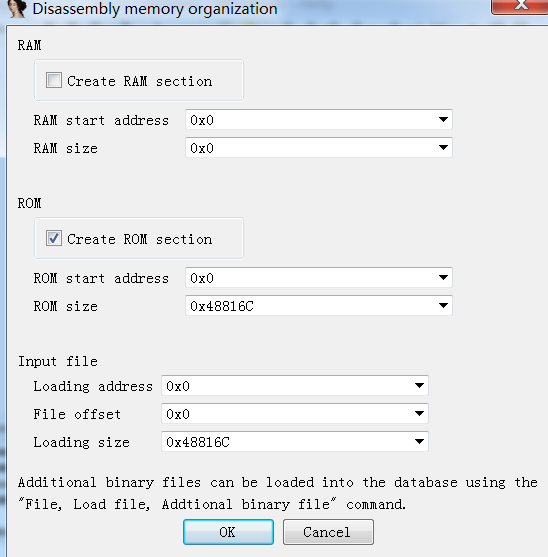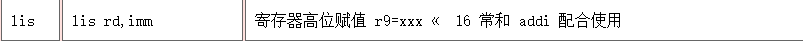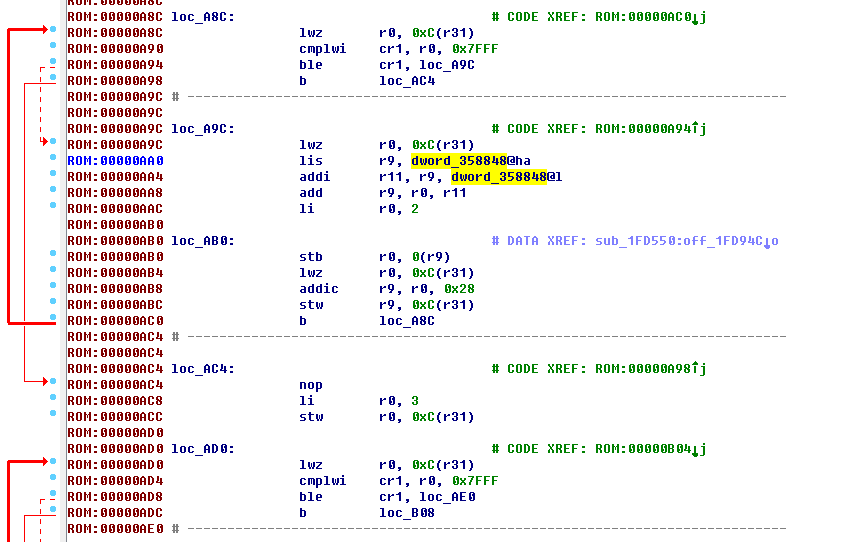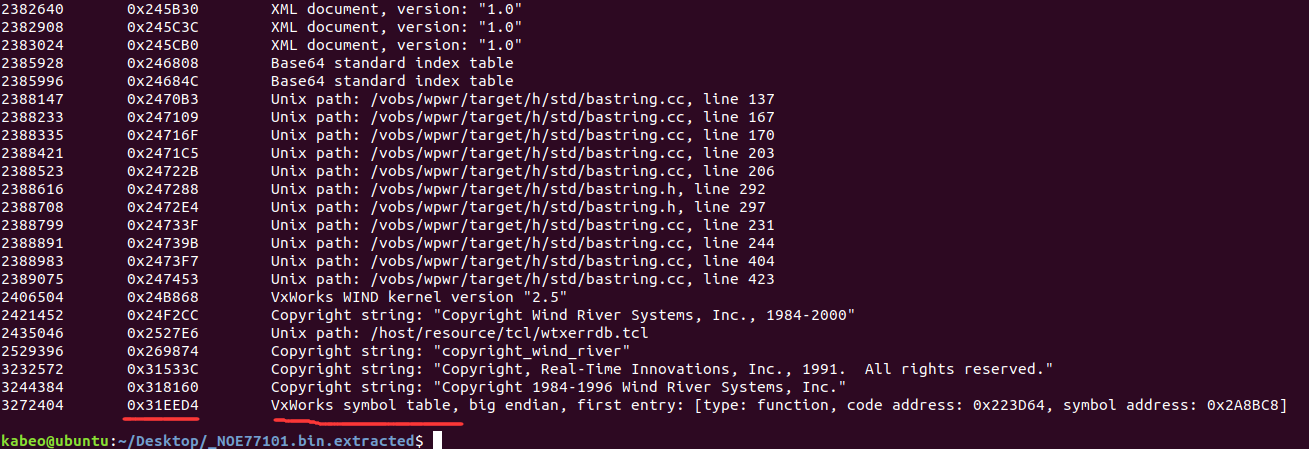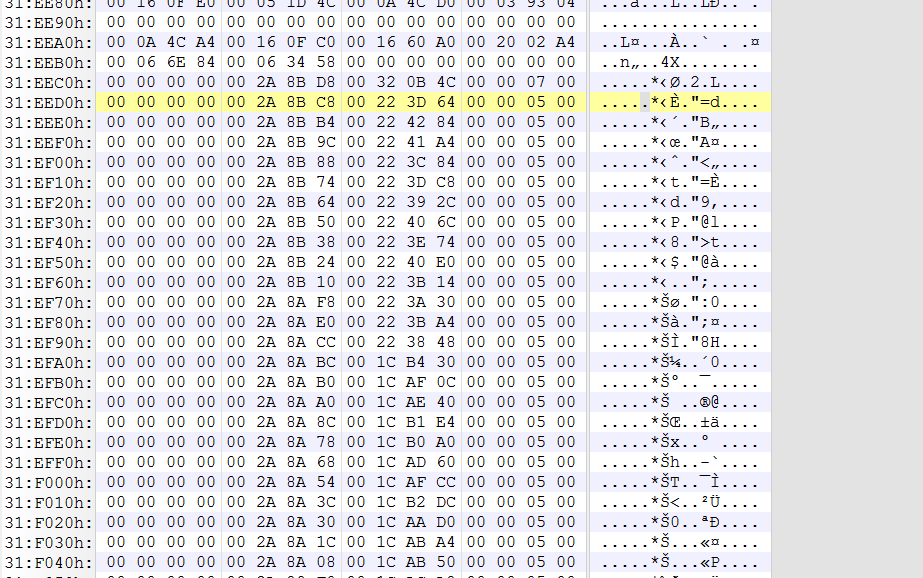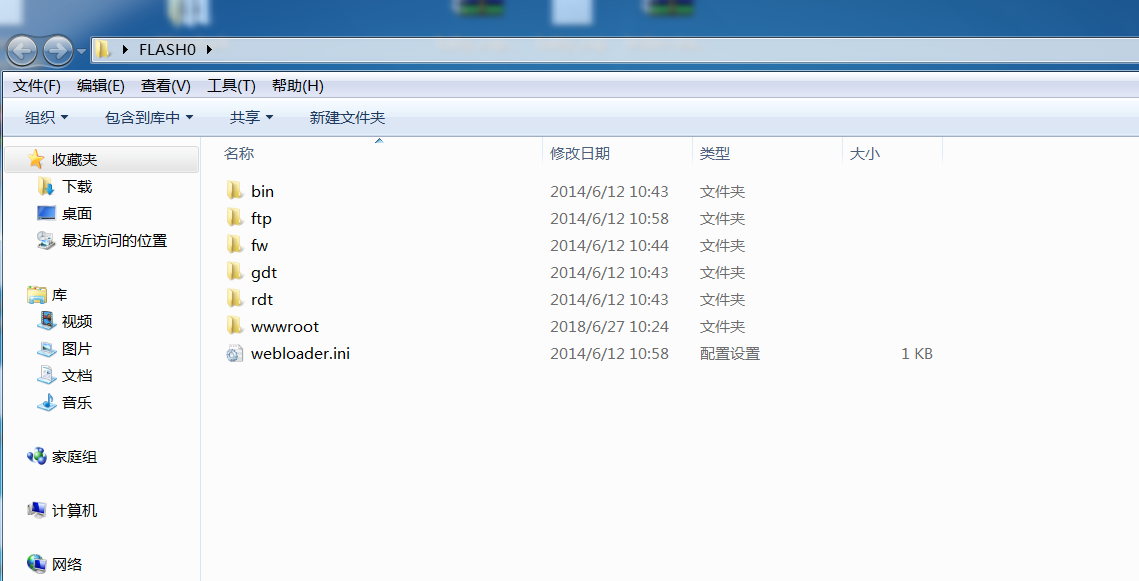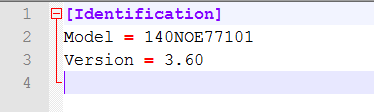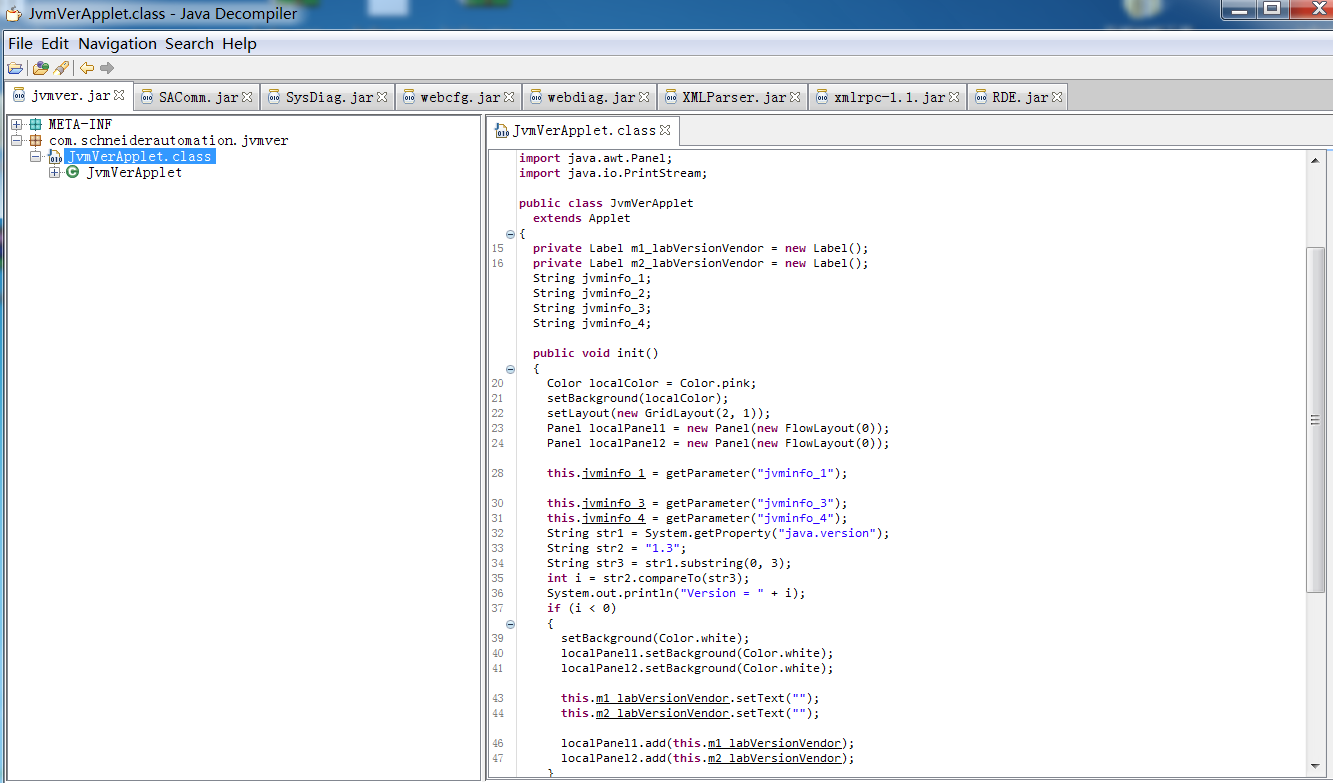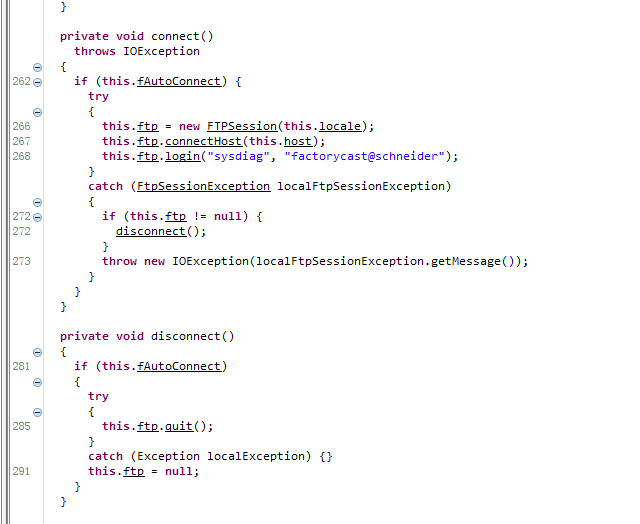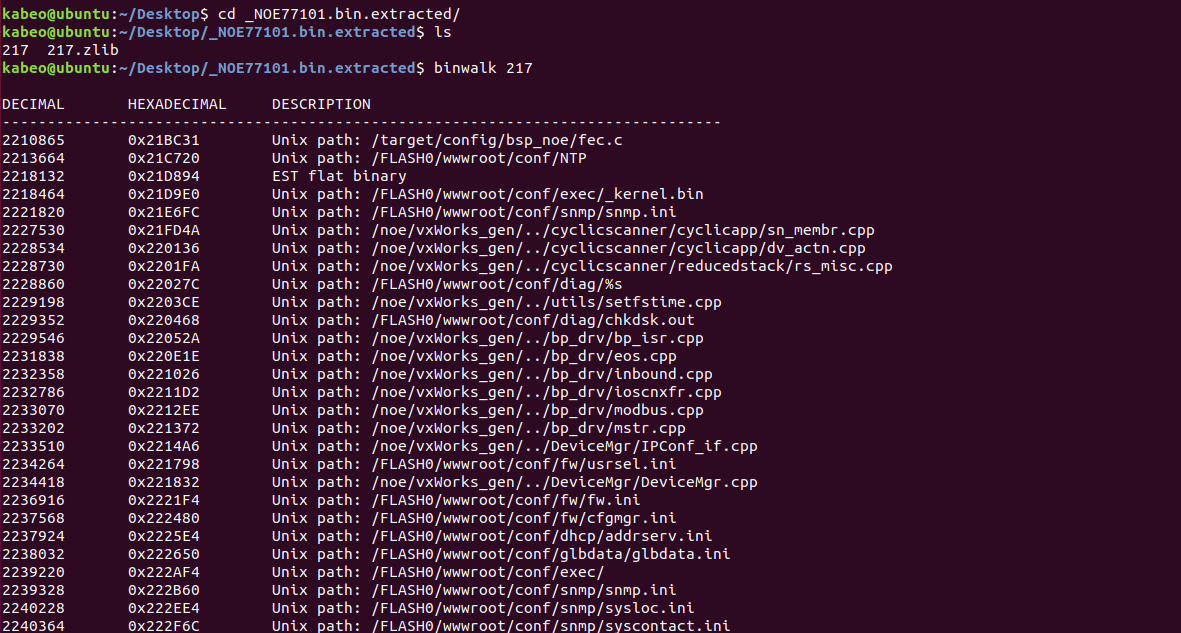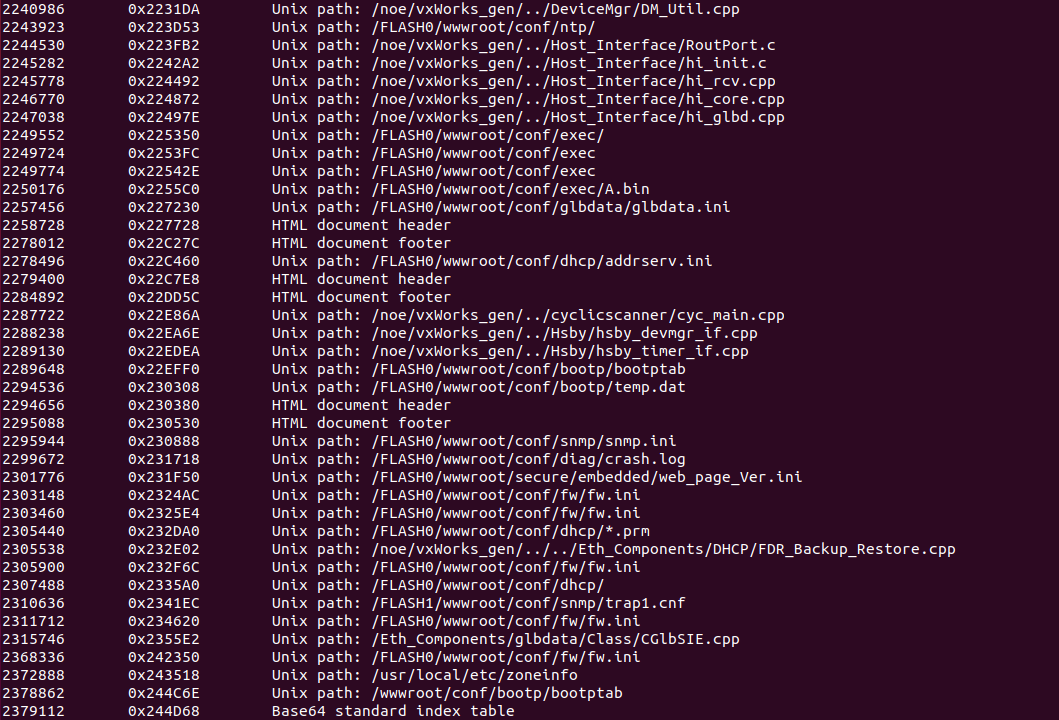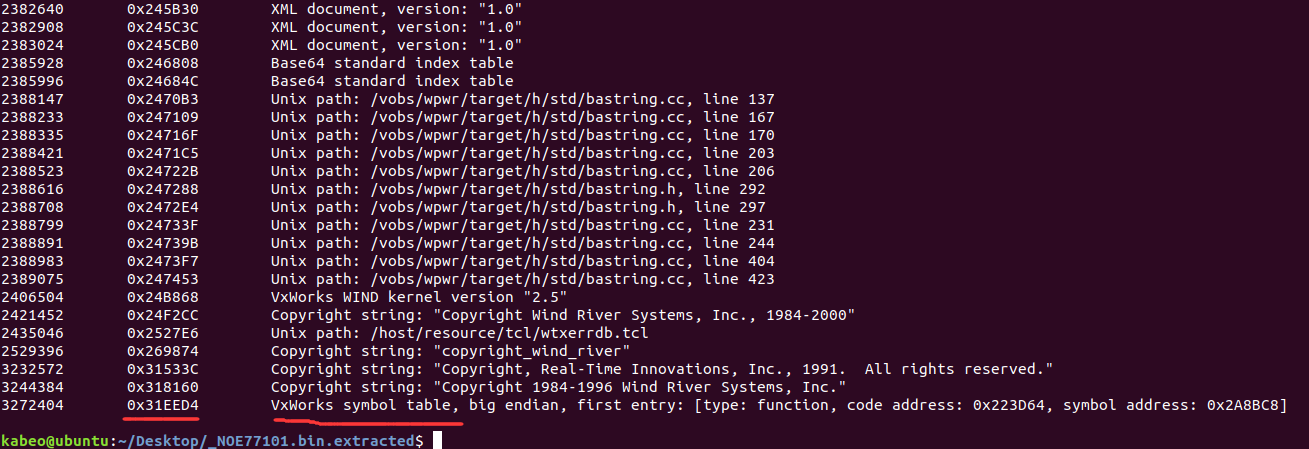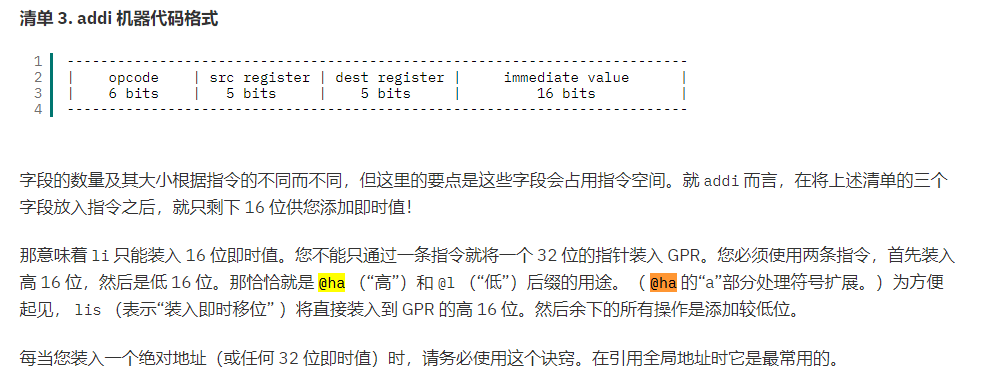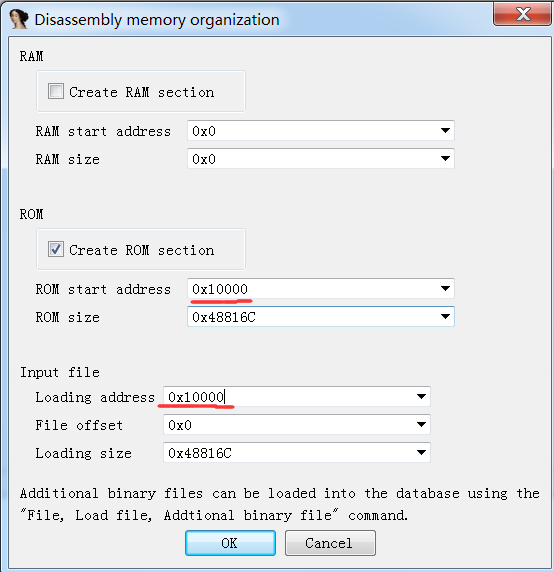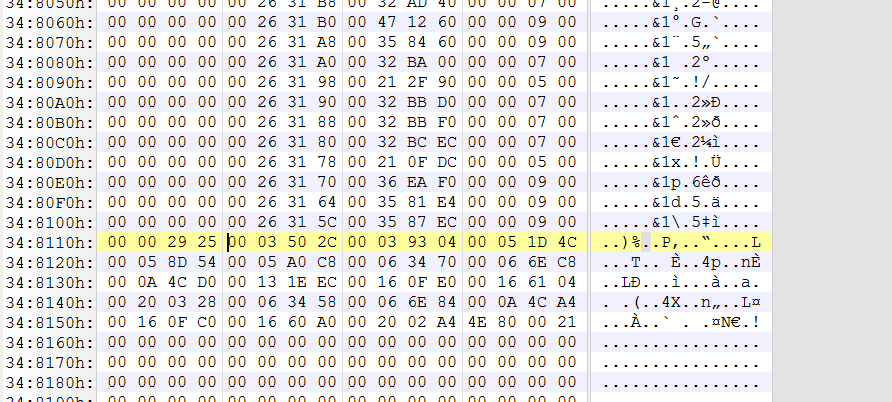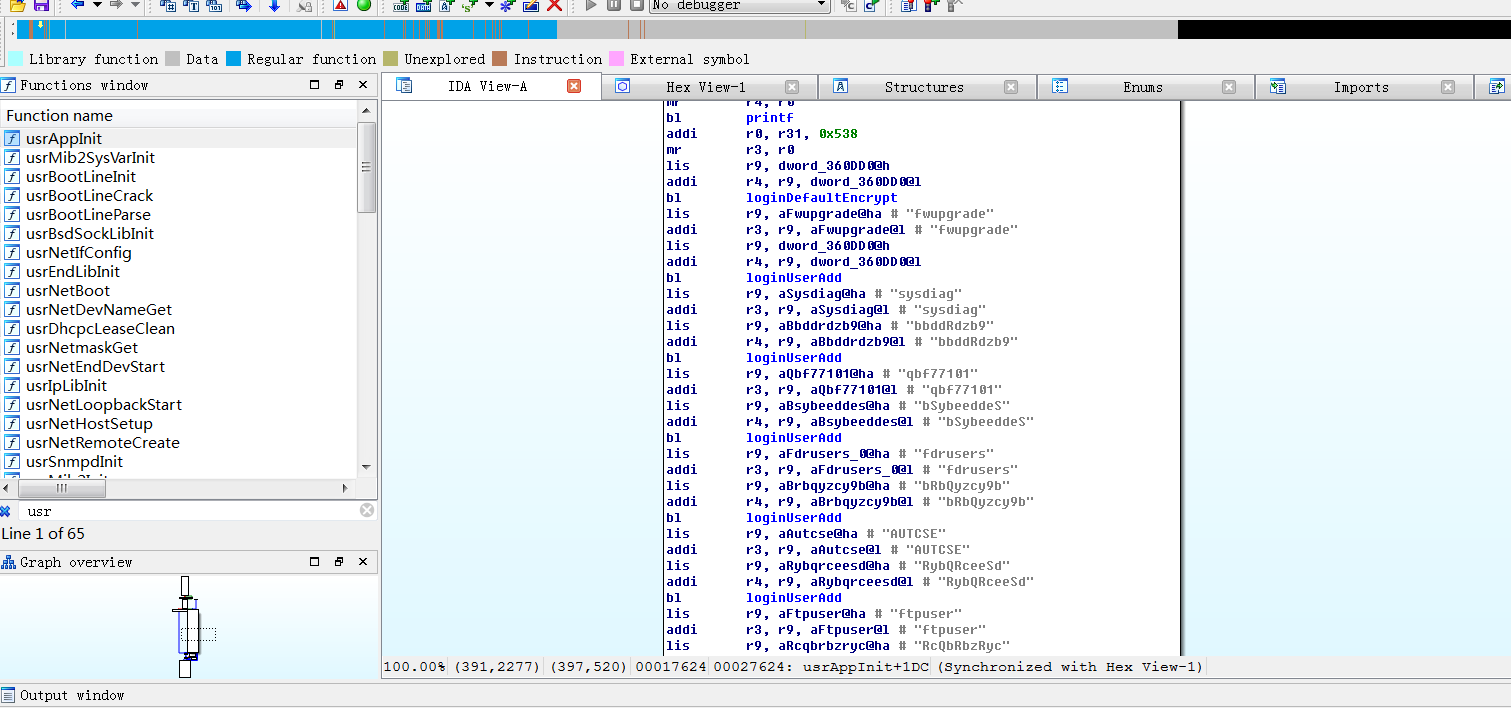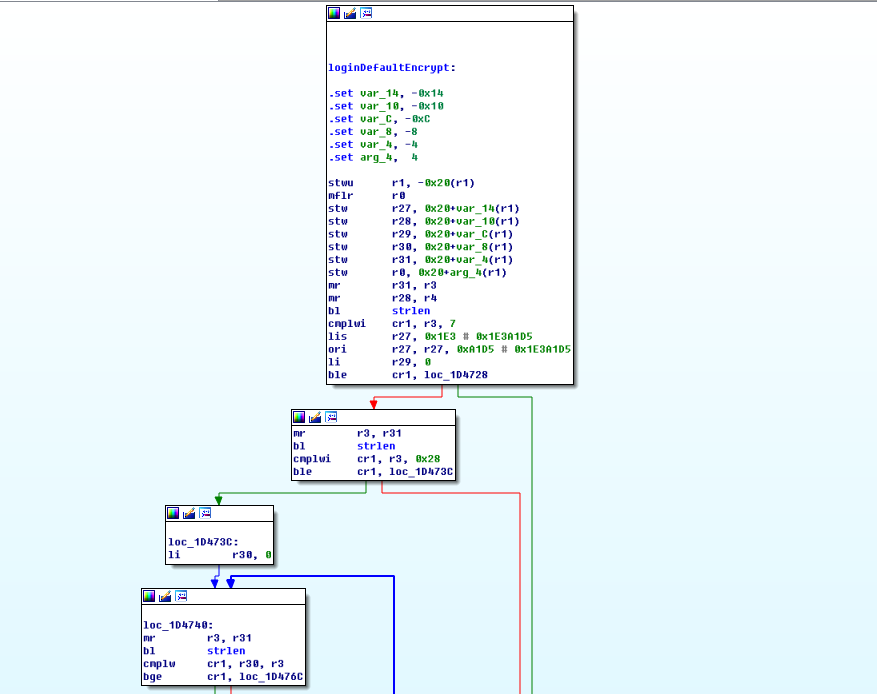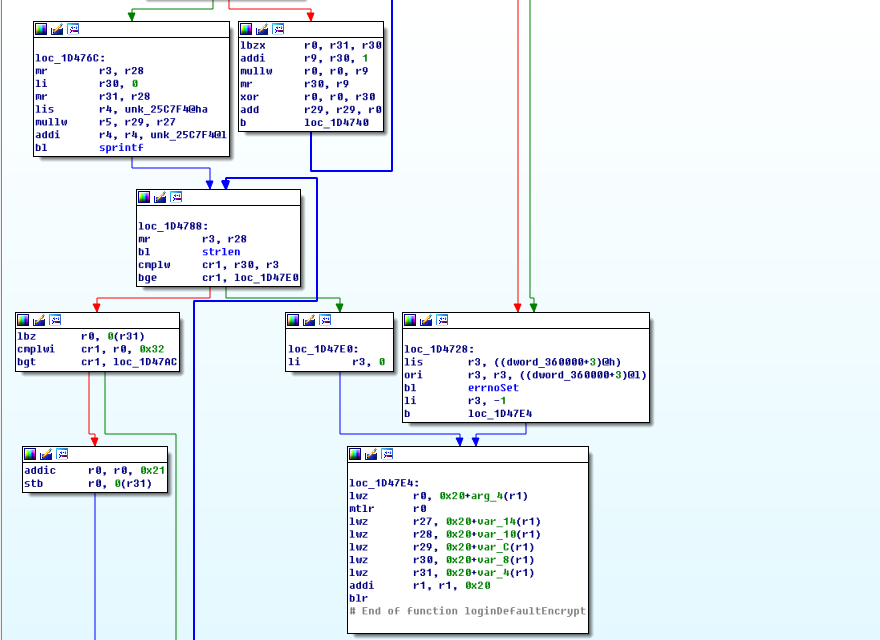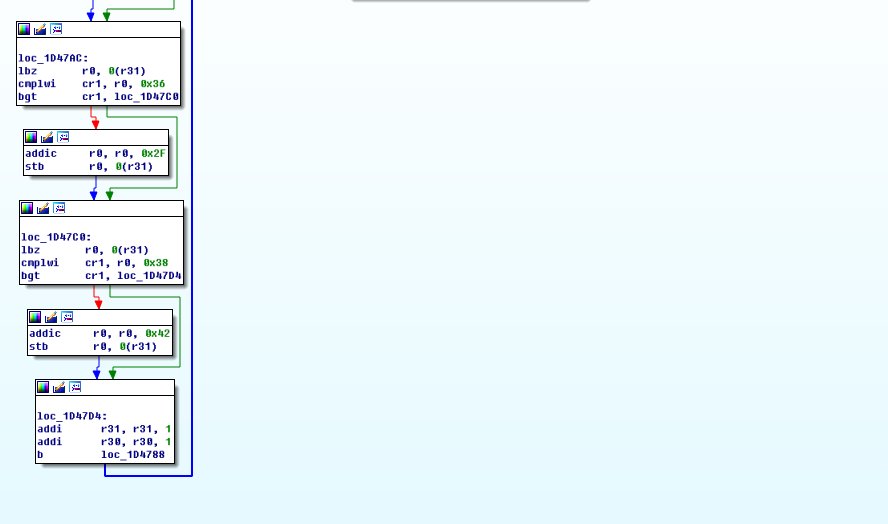施耐德NOE77101以太网模块固件逆向及后门挖掘 前几天参加了 2018工业信息安全技能大赛 ,之前从没有接触过工控安全,这次的比赛让我学习了很多。
此次比赛其中一道题就是考察了施耐德NOE77101固件后门账号漏洞的问题,比赛题目要求是提交该固件Web配置APP的默认账号的密码,事实上这个版本的固件还有其他漏洞,我将在下面研究其中的一部分。
部分思路参考了此次比赛主办方灯塔实验室的文章 http://t.cn/RdORUWo
NOE 771是施耐德Quantum系列PLC的以太网模块,Quantum系列PLC是施耐德的高端PLC,应用在我国核心能源调度网络系统中,如:西气东输的区域子段SCADA系统。
1.静态网站分析 题目给了一个网站文件如下
文件列表
FLASH0 FLASH0/bin FLASH0/ftp FLASH0/fw FLASH0/gdt FLASH0/rdt FLASH0/webloader.ini FLASH0/wwwroot FLASH0/bin/$TMP_EMPTY_DIR FLASH0/ftp/$TMP_EMPTY_DIR FLASH0/fw/crashlog.txt FLASH0/fw/fw.ini //固件版本 FLASH0/fw/hw.ini FLASH0/gdt/$TMP_EMPTY_DIR FLASH0/rdt/password.rde //调用密码 FLASH0/wwwroot/cgi-bin FLASH0/wwwroot/classes FLASH0/wwwroot/conf FLASH0/wwwroot/html FLASH0/wwwroot/images FLASH0/wwwroot/index.htm //web首页文件 FLASH0/wwwroot/lib FLASH0/wwwroot/SchneiderTFE.zip //施耐德MIB文件 FLASH0/wwwroot/secure FLASH0/wwwroot/unsecure FLASH0/wwwroot/cgi-bin/$TMP_EMPTY_DIR FLASH0/wwwroot/classes/jvmver.jar //JAVA APP FLASH0/wwwroot/classes/RDE.jar //JAVA APP FLASH0/wwwroot/classes/SAComm.jar //JAVA APP FLASH0/wwwroot/classes/SysDiag.jar //JAVA APP FLASH0/wwwroot/classes/webcfg.jar //JAVA APP FLASH0/wwwroot/classes/webdiag.jar //JAVA APP FLASH0/wwwroot/classes/XMLParser.jar//JAVA APP FLASH0/wwwroot/classes/xmlrpc-1.1.jar //JAVA APP FLASH0/wwwroot/conf/bootp FLASH0/wwwroot/conf/dhcp FLASH0/wwwroot/conf/diag FLASH0/wwwroot/conf/exec FLASH0/wwwroot/conf/fw FLASH0/wwwroot/conf/Gcnftcop.sys FLASH0/wwwroot/conf/glbdata FLASH0/wwwroot/conf/ioscanner FLASH0/wwwroot/conf/snmp FLASH0/wwwroot/conf/bootp/$TMP_EMPTY_DIR FLASH0/wwwroot/conf/dhcp/$TMP_EMPTY_DIR FLASH0/wwwroot/conf/diag/$TMP_EMPTY_DIR FLASH0/wwwroot/conf/exec/kerVer FLASH0/wwwroot/conf/exec/NOE77101.bin //Quantum Ethernet Executive firmware Ver. 3.60 FLASH0/wwwroot/conf/fw/fw.ini FLASH0/wwwroot/conf/glbdata/glbdata.ini FLASH0/wwwroot/conf/ioscanner/$TMP_EMPTY_DIR FLASH0/wwwroot/conf/snmp/snmp.ini FLASH0/wwwroot/html/config.js //定义了WEB界面title可做通用设备识别 FLASH0/wwwroot/html/english FLASH0/wwwroot/html/images FLASH0/wwwroot/html/lib FLASH0/wwwroot/html/english/control FLASH0/wwwroot/html/english/diagnostic FLASH0/wwwroot/html/english/documentation FLASH0/wwwroot/html/english/header.htm FLASH0/wwwroot/html/english/home FLASH0/wwwroot/html/english/index.htm FLASH0/wwwroot/html/english/maintenance FLASH0/wwwroot/html/english/monitoring FLASH0/wwwroot/html/english/setup FLASH0/wwwroot/html/english/control/index.htm FLASH0/wwwroot/html/english/control/menu.htm FLASH0/wwwroot/html/english/diagnostic/index.htm FLASH0/wwwroot/html/english/diagnostic/menu.htm FLASH0/wwwroot/html/english/documentation/index.htm FLASH0/wwwroot/html/english/documentation/menu.htm FLASH0/wwwroot/html/english/home/home.htm FLASH0/wwwroot/html/english/home/index.htm FLASH0/wwwroot/html/english/home/menu.htm FLASH0/wwwroot/html/english/maintenance/index.htm FLASH0/wwwroot/html/english/maintenance/menu.htm FLASH0/wwwroot/html/english/monitoring/index.htm FLASH0/wwwroot/html/english/monitoring/menu.htm FLASH0/wwwroot/html/english/setup/index.htm FLASH0/wwwroot/html/english/setup/menu.htm FLASH0/wwwroot/html/images/noe77101.jpg //产品型号图片 FLASH0/wwwroot/html/images/Telemecanique.gif FLASH0/wwwroot/html/images/TelemecaniquePocketPC.gif FLASH0/wwwroot/html/lib/css FLASH0/wwwroot/html/lib/images FLASH0/wwwroot/html/lib/js FLASH0/wwwroot/html/lib/css/header.css FLASH0/wwwroot/html/lib/css/main.css FLASH0/wwwroot/html/lib/css/menu.css FLASH0/wwwroot/html/lib/images/left.gif FLASH0/wwwroot/html/lib/images/moins.gif FLASH0/wwwroot/html/lib/images/plus.gif FLASH0/wwwroot/html/lib/images/right.gif FLASH0/wwwroot/html/lib/js/header.js FLASH0/wwwroot/html/lib/js/home.js FLASH0/wwwroot/html/lib/js/index.js FLASH0/wwwroot/html/lib/js/menu.js FLASH0/wwwroot/html/lib/js/tools.js FLASH0/wwwroot/images/eight_io.gif FLASH0/wwwroot/images/empty.gif FLASH0/wwwroot/images/hiendcpu.gif FLASH0/wwwroot/images/logo.gif FLASH0/wwwroot/images/miniplc.gif FLASH0/wwwroot/images/module.gif FLASH0/wwwroot/lib/home.js FLASH0/wwwroot/lib/main.css FLASH0/wwwroot/lib/main.js FLASH0/wwwroot/secure/embedded FLASH0/wwwroot/secure/system FLASH0/wwwroot/secure/user FLASH0/wwwroot/secure/embedded/bandwidth.htm FLASH0/wwwroot/secure/embedded/chkdsk.htm FLASH0/wwwroot/secure/embedded/classes FLASH0/wwwroot/secure/embedded/dhcp_node_config.htm FLASH0/wwwroot/secure/embedded/format_flash.htm FLASH0/wwwroot/secure/embedded/french FLASH0/wwwroot/secure/embedded/ftp_passwd_config.htm FLASH0/wwwroot/secure/embedded/german FLASH0/wwwroot/secure/embedded/globaldata.htm FLASH0/wwwroot/secure/embedded/http_passwd_config.htm FLASH0/wwwroot/secure/embedded/images FLASH0/wwwroot/secure/embedded/ioscanning.htm FLASH0/wwwroot/secure/embedded/messaging.htm FLASH0/wwwroot/secure/embedded/reboot.htm FLASH0/wwwroot/secure/embedded/set_readonly.htm FLASH0/wwwroot/secure/embedded/smtpconf.htm FLASH0/wwwroot/secure/embedded/smtpdiag.htm FLASH0/wwwroot/secure/embedded/spanish FLASH0/wwwroot/secure/embedded/support.htm FLASH0/wwwroot/secure/embedded/web_page_Ver.ini FLASH0/wwwroot/secure/embedded/classes/$TMP_EMPTY_DIR FLASH0/wwwroot/secure/embedded/french/$TMP_EMPTY_DIR FLASH0/wwwroot/secure/embedded/german/$TMP_EMPTY_DIR FLASH0/wwwroot/secure/embedded/images/$TMP_EMPTY_DIR FLASH0/wwwroot/secure/embedded/spanish/$TMP_EMPTY_DIR FLASH0/wwwroot/secure/system/ctrlstat.htm FLASH0/wwwroot/secure/system/ethernet.htm FLASH0/wwwroot/secure/system/plccfg.htm FLASH0/wwwroot/secure/system/rde.htm FLASH0/wwwroot/secure/system/riostat.htm FLASH0/wwwroot/secure/user/$TMP_EMPTY_DIR FLASH0/wwwroot/unsecure/user FLASH0/wwwroot/unsecure/user/$TMP_EMPTY_DIR
fw/fw.ini文件内是固件版本,可以看到是3.60版本
wwwroot/classes/内的jar文件即是Web配置端APP文件
wwwroot/conf/exec/NOE77101.bin很明显就是NOE77101的固件了
那么接下来我们所要做的就是分析jar格式的APP文件,这也是此次题目所要求的,然后再研究bin文件中的其他漏洞
2.Web配置APP默认账户及密码的获取 针对jar包的逆向分析,常使用的工具是JD-GUI,安装该工具需要配置java环境。
打开后拖入所有jar包
发现没有加壳和混淆,于是我们直奔主题,搜索字符串PASSWORD
密码来的太突然了
USER = “sysdiag”
到这里题目所要求的就完成了
3.bin固件分析 1.binwalk提取文件 将NOE77101.bin在Ubuntu环境下用binwalk进行识别,显示为Zlib压缩类型
使用binwalk -e命令提取文件
binwalk分析217文件
2406504 0x24B868 VxWorks WIND kernel version "2.5" 2421452 0x24F2CC Copyright string: "Copyright Wind River Systems, Inc., 1984-2000" 2435046 0x2527E6 Unix path: /host/resource/tcl/wtxerrdb.tcl 2529396 0x269874 Copyright string: "copyright_wind_river" 3232572 0x31533C Copyright string: "Copyright, Real-Time Innovations, Inc., 1991. All rights reserved." 3244384 0x318160 Copyright string: "Copyright 1984-1996 Wind River Systems, Inc." 3272404 0x31EED4 VxWorks symbol table, big endian, first entry: [type: function, code address: 0x223D64, symbol address: 0x2A8BC8]
从最后几行看到,固件的操作系统版本是VxWorks 2.5,符号表地址也在最后给出,可以用于稍后修复函数名
VxWorks 操作系统是美国WindRiver(风河)公司于设计开发。它以其良好的可靠性和卓越的实时性被广泛地应用在通信、军事、航空、航天等高精尖技术及实时性要求极高的领域中,如卫星通讯、军事演习、弹道制导、飞机导航等。在美国的 F-16、FA-18战斗机、B-2 隐形轰炸机和爱国者导弹上,甚至在火星登陆的探测器也都使用了VxWorks系统。最新的VxWorks7的口号是——为全球智能连接设备和系统提供动力。
由于固件特性,在普通逆向步骤上需要多三个部分
修复代码函数位置
确定固件代码段基址
重构符号表
2.IDA分析 载入 将217文件在IDA中分析
载入后没有出现“由于找不到代码段起始地址从而反编译失败”的问题,应该是出题人为了降低难度,已经修复好函数位置。(如果没有修复好的话可以用Ruben的idc脚本,但现在脚本链接不能访问了 http://www.reversemode.com/images/stories/schneider/files/fix_functions_ppc.idc )
载入后如下
确定固件的代码段基址 虽然现在我们可以成功反编译,但我们还需要确定固件的代码段基址才能重构符号表
在IDA中使用ALT+T直接搜lis指令,CTRL+T进行向下(上)搜索,发现在00000AA0处的lis指令
ROM:00000AA0 lis r9, dword_358848@ha
观察地址后面的@ha确定基址为0x10000,这也是固件常用基址
对@h和@ha的问题,在IBM官网看到一篇文章
https://www.ibm.com/developerworks/cn/linux/hardware/ppc/assembly/index.html
具体也不是很懂,还有这篇
http://blog.chinaunix.net/uid-20663797-id-35772.html
接下来重新载入ida,ppc模式,基址0x10000
成功反编译(和刚刚的应该没有变化)
接下来就该导入符号表了
重构符号表 binwalk分析217文件时最后一行的符号表地址还记得吗?
地址为0x31EED4
使用010Editor打开217文件,搜索地址0x31EED4(ctrl+G)
VxWorks系列的字节排序有独特的格式,以16个字节为一组数据,前4个字节是函数名的内存地址,后4个字节是函数的内存位置,然后以另4个特征字节数据+4个字节0x00结尾。
于是符号表的起始地址是上一行的0x31EEC4
一直向下查找,根据结构分析,结束地址为0x348114
接下来我们就可以编写IDPython脚本重构符号表
# coding:utf-8 from idaapi import * import time eaStart = 0x31eec4 eaEnd = 0x348114 ea = eaStart while ea < eaEnd: offset = 0 MakeStr(Dword(ea - offset), BADADDR) sName = GetString(Dword(ea - offset), -1, ASCSTR_C) print sName if sName: eaFunc = Dword(ea - offset + 4) MakeName(eaFunc,sName) MakeCode(eaFunc) MakeFunction(eaFunc,BADADDR) ea = ea + 16 print"ok"
运行脚本
固件后门账户 查看usrAppInit函数,发现多个后门账户
而密码则是经过loginDefaultEncrypt函数哈希加密
/****************************************************************************** * * loginDefaultEncrypt - default password encryption routine * * This routine provides default encryption for login passwords. It employs * a simple encryption algorithm. It takes as arguments a string <in> and a * pointer to a buffer <out>. The encrypted string is then stored in the * buffer. * * The input strings must be at least 8 characters and no more than 40 * characters. * * If a more sophisticated encryption algorithm is needed, this routine can * be replaced, as long as the new encryption routine retains the same * declarations as the default routine. The routine vxencrypt * in \f3host/<hostOs>/bin\fP * should also be replaced by a host version of <encryptionRoutine>. For more * information, see the manual entry for loginEncryptInstall(). * * RETURNS: OK, or ERROR if the password is invalid. * * SEE ALSO: loginEncryptInstall(), vxencrypt * * INTERNAL * The encryption is done by summing the password and multiplying it by * a magic number. */ STATUS loginDefaultEncrypt ( char *in, /* input string */ char *out /* encrypted string */ ) { int ix; unsigned long magic = 31695317; unsigned long passwdInt = 0; if (strlen (in) < 8 || strlen (in) > 40) { errnoSet (S_loginLib_INVALID_PASSWORD); return (ERROR); } for (ix = 0; ix < strlen(in); ix++) /* sum the string */ passwdInt += (in[ix]) * (ix+1) ^ (ix+1); sprintf (out, "%u", (long) (passwdInt * magic)); /* convert interger to string */ /* make encrypted passwd printable */ for (ix = 0; ix < strlen (out); ix++) { if (out[ix] < '3') out[ix] = out[ix] + '!'; /* arbitrary */ if (out[ix] < '7') out[ix] = out[ix] + '/'; /* arbitrary */ if (out[ix] < '9') out[ix] = out[ix] + 'B'; /* arbitrary */ } return (OK); }
结合源码看汇编就非常清晰了
加密过程:
1.在第一个for循环中密码字符串逐字节与位置下标相乘再按位进行异或操作,然后将每一个字符的运算结果累加起来算出passwdInt。
可以通过随机生成密码来构建一个序列化的输入密码和passwdInt的对应表,同时passwdInt与输出密码之间也可构建对应表,这样输入密码和输出密码讲通过长度有限的Int类型passwdInt打通,这样我们就能通过查表的方式由输出密码得到输入密码。相比于MD5、SHA1等加密算法,vxencrypt加密算法由于加密方式问题导致密文长度受限,以至于存在弱点。
Rapid7 研究员HD Moore曾经发现VxWorks 5.x系统默认加密方式存在缺陷的研究文章
http://cvk.posthaven.com/how-to-crack-vxworks-password-hashes
解密程序
https://github.com/cvonkleist/vxworks_hash
这里贴上C的
// cvk/2010-08-09 #include <stdio.h> #include <string.h> // password settings #define MIN_LENGTH 8 #define MAX_LENGTH 40 char *charset = " !\"#$%&'()*+,-./0123456789:;<=>?@ABCDEFGHIJKLMNOPQRSTUVWXYZ[\\]^_`abcdefghijklmnopqrstuvwxyz{|}~"; #define CHARSET_LENGTH 95 // shortcut hash table #define MAX_SUM 110000 char sums[MAX_SUM][MAX_LENGTH + 1]; // stage one of the hashing algorithm: the sum unsigned long sum(char *plaintext) { unsigned long s = 0; int i; for (i = 0; i < strlen(plaintext); i++) s += (plaintext[i]) * (i + 1) ^ (i + 1); return s; } // builds a random password void random_password(char *password) { int i; int length = rand() % (MAX_LENGTH - MIN_LENGTH) + MIN_LENGTH; for(i = 0; i < length; i++) password[i] = charset[rand() % CHARSET_LENGTH]; password[length] = '\0'; } // randomly creates checksums // // when it discovers a shorter input plaintext for a checksum that has already // been calculated, it replaces the existing plaintext with the new, shorter // one void brute(int runs) { int i; char password[MAX_LENGTH + 1]; unsigned long s; for(i = 0; i < runs; i++) { random_password(password); s = sum(password); if(s > MAX_SUM) { printf("error! sum too big"); return; } if(sums[s][0] == '\0' || strlen(password) < strlen(sums[s])) { strcpy(sums[s], password); } } } // returns the number of checksums in the table int count() { int i; int c = 0; for(i = 0; i < MAX_SUM; i++) if(sums[i][0] != '\0') c++; return c; } // prints discovered checksums void dump_table() { int i; for(i = 0; i < MAX_SUM; i++) if(sums[i][0] != '\0') printf("%d\t%s\n", i, sums[i]); } int main(int argc, char **argv) { brute(1000000000); printf("%d checksums\n", count()); dump_table(); }
总结 至此,对施耐德NOE77101的基本探究就结束了,其他漏洞还包括wireshark抓ftp包,账号密码明文显示等,就留着以后研究了,总体来说还是很有收获。
See you again!